Here's how to connect ClubReady with your workspace and start working with data
To bring your ClubReady API connection live you will need:
- Your ClubReady API Token (provided by ClubReady)
- ClubReady Store ID
How to connect
- To connect your ClubReady API data go Data Sources > Integrations from your workspace navigation and select "ClubReady API."
- Select Activate Club Ready, then enter your API token and Store ID in the required fields.
- Select Activate
Upon connecting the integration your integration status will change to Active and you should see a screen like this:
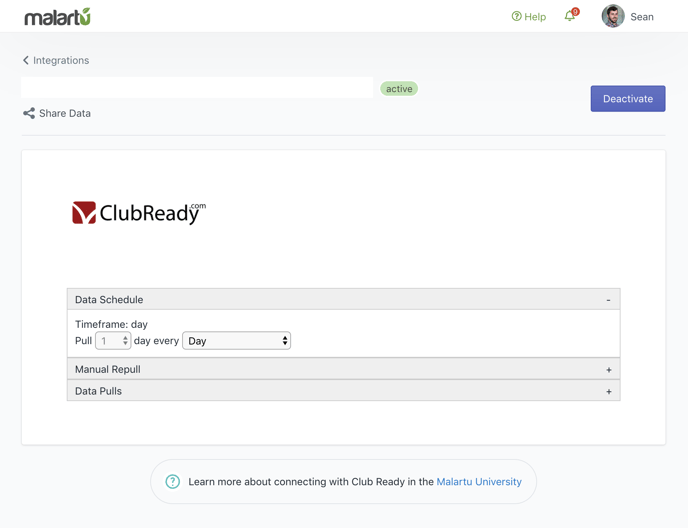
Immediately after a successful connection the ClubReady data schedule will automatically pull 30 days of historical data.
Note: Due to the nature of the ClubReady API, this data pull can take considerable time. Some users may experience wait times of up to 6 hours for 30 days of data. After this initial setup data will be updated on each morning.
Maintaining the ClubReady API schedule
By selecting "Data Pulls" you can quickly identify when data was successfully pulled for each day.
The ClubReady API is set to pull data for the previous day, each night at midnight. All boards and blocks containing ClubReady data will update automatically when this data pull happens.
For more information on the ClubReady API integration, contact us at support@malartu.co
