Sometimes you need to change the display period for every block on a dashboard, here's how.
First, bring your dashboard into edit mode by selecting the edit button or using the keyboard shortcut Shift+E.
From the dashboard settings, select "Set Time Period", this will launch a display period modal like this:
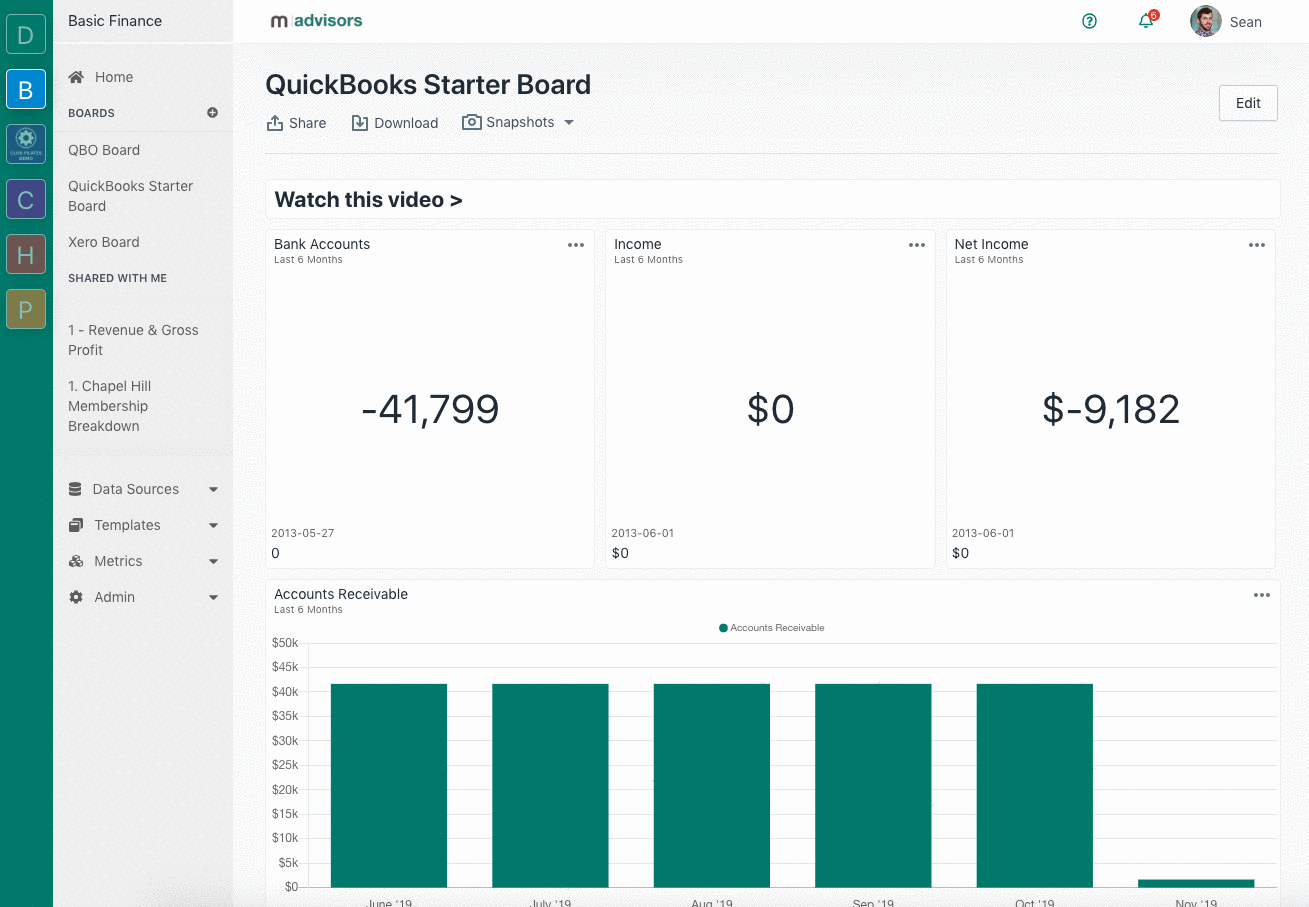
After selecting your new range, select "Update All" - your screen will now refresh and all blocks will reflect the new display range.
Note: Make sure you want each block in the board to change to this display period, as this action cannot be undone. Of course, you can always adjust blocks individually, but that can be cumbersome with large boards.
