Dashboards on Malartu can be shared with any Malartu user, here's how:
After you build a new board, you may want to add one of your users to it for viewing or collaboration.
To share a board with a user:
Select the share icon in the board options.
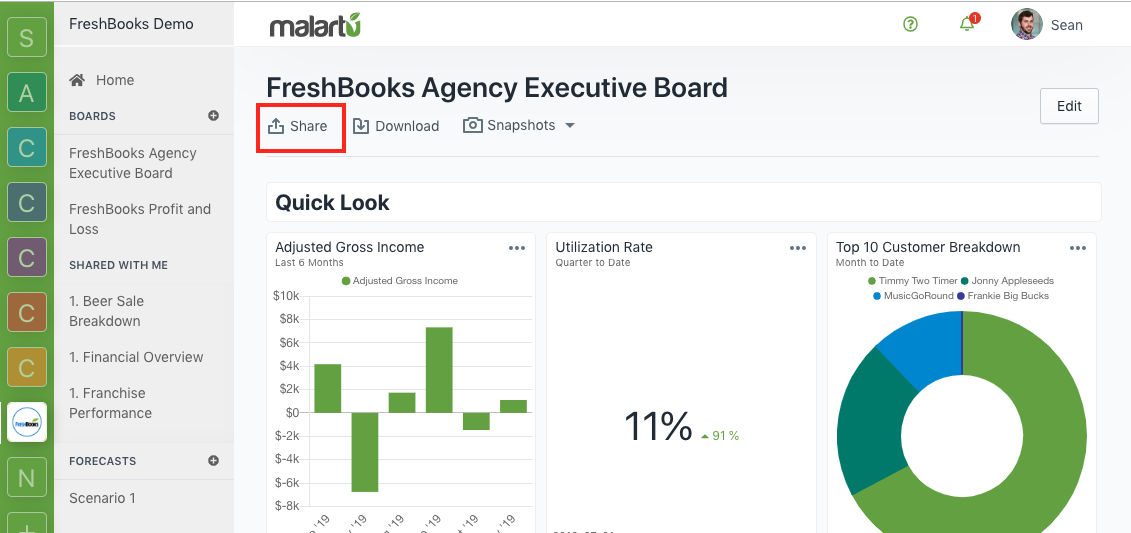
From the share modal, type in the email of the user you want to share this board with. If the user exists, they will appear in the search modal.
Select the user from the search modal, then select "add member"
Now the user can view the board. Toggle their permissions depending on the use case.
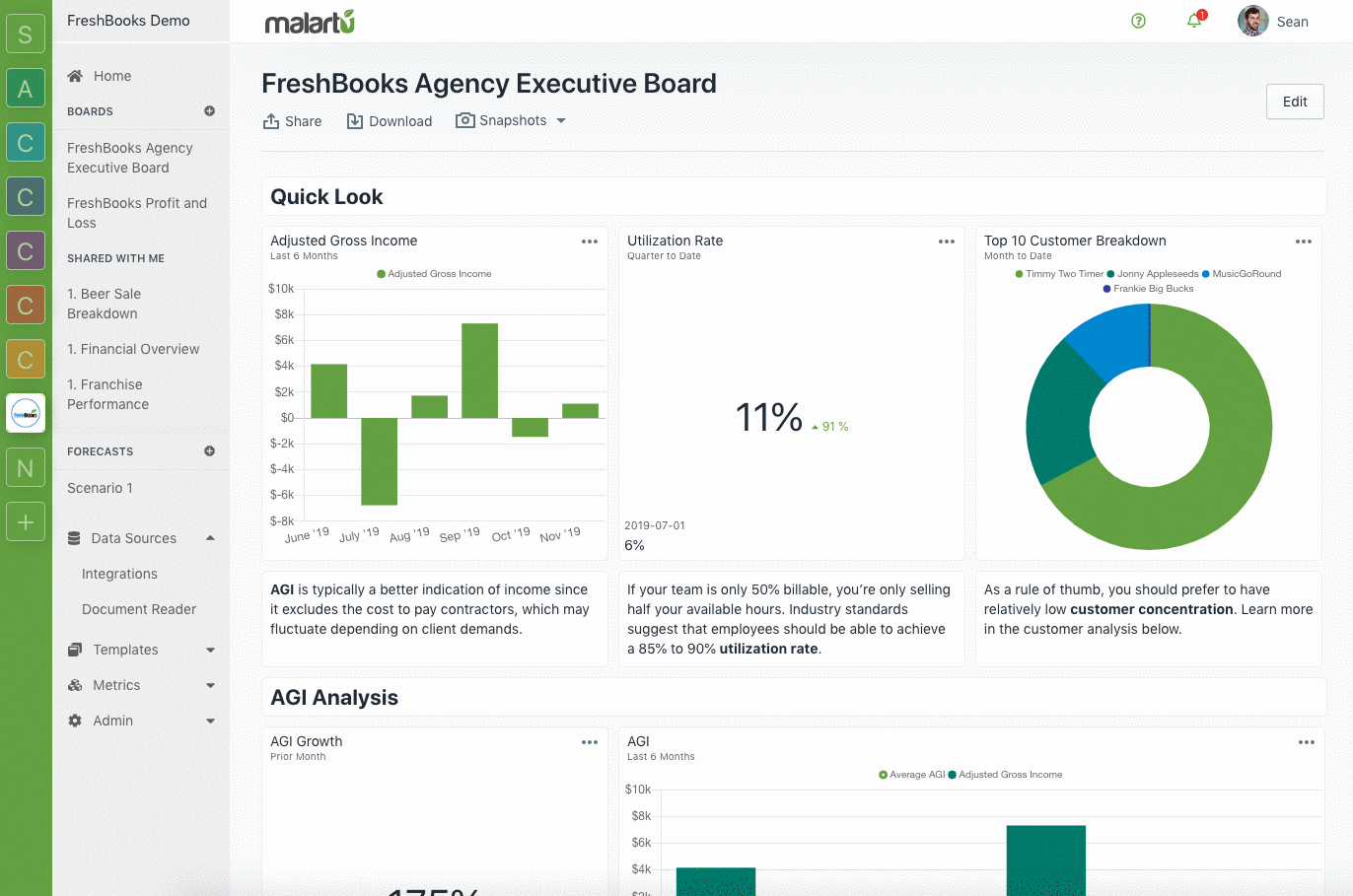
Important note: You can share a dashboard with *any user* on Malartu. If the user is within your organization, the board will appear in their "boards" menu. If they are outside of your organization, the board will appear in their "Shared with me" section.
