- Help Center
- Data Sources
- QuickBooks Online
Quickbooks Online: How to connect
To connect your Quickbooks Online data go to the Dashboards tab, toggle the left-side menu, choose "integrations", and select Quickbooks Online.
Click "Activate" to begin the authorization process.
Enter your Quickbooks Online Email or User ID along with your Password in the Quickbooks Online portal.
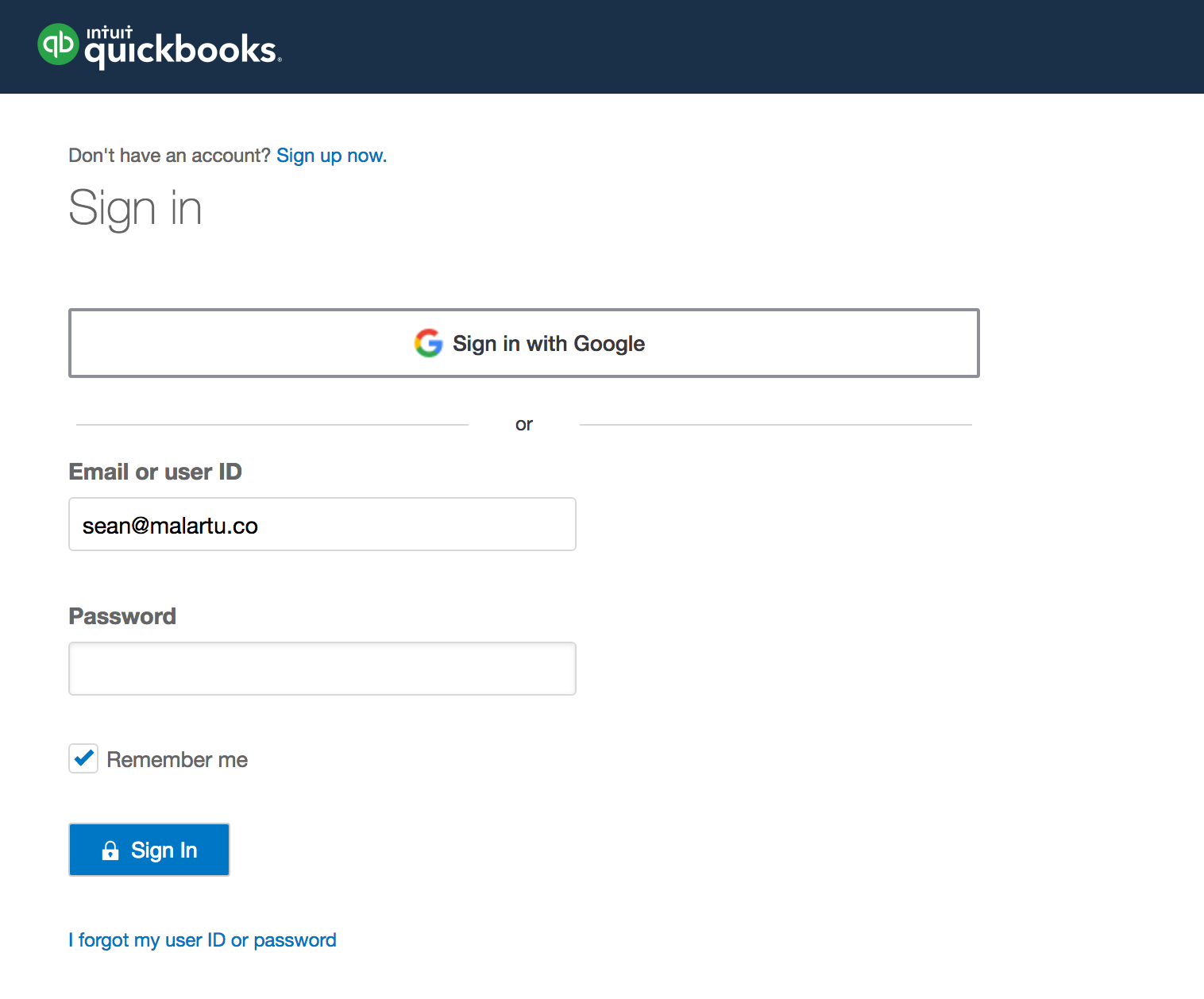
Then authorize Malartu to read your Quickbooks Online data, and you're all set.
