Our Salesforce integration requires the user map which endpoints you would like to pull data from. To do this, go to:
Dashboard > toggle left-side menu > Integrations > Salesforce > Custom Mapping
This mapping interface is a simple dropdown interface found in multiple integrations in Malartu.
If an endpoint is not registering correctly in Malartu or you're getting a Sample Data graph, you'll need to map the correct Object, Field, Aggregation, and Query (if necessary) like so:
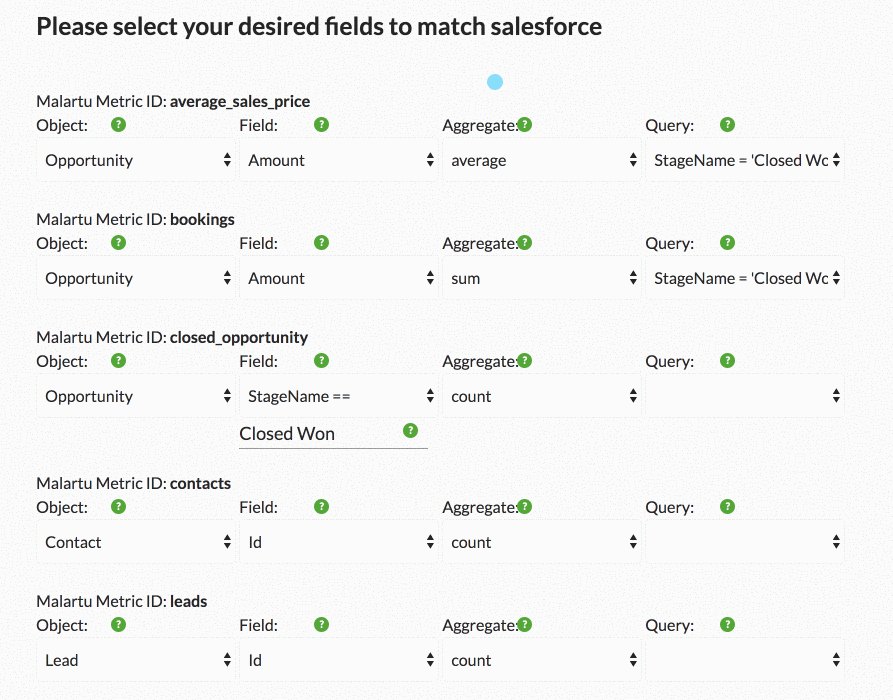
In some cases, you will also need to specify the field parameter to search for, these options look like this:
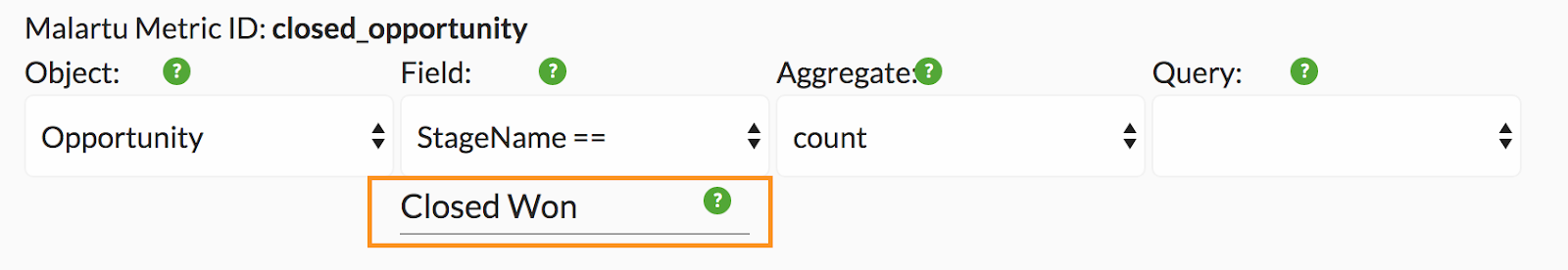
If you'd like to add a metric not already listed, just choose "Add a Metric" and then either choose the metric or add a new one using the user-defined metric interface.
Once you're finished mapping, click "Save" and re-pull your data.
