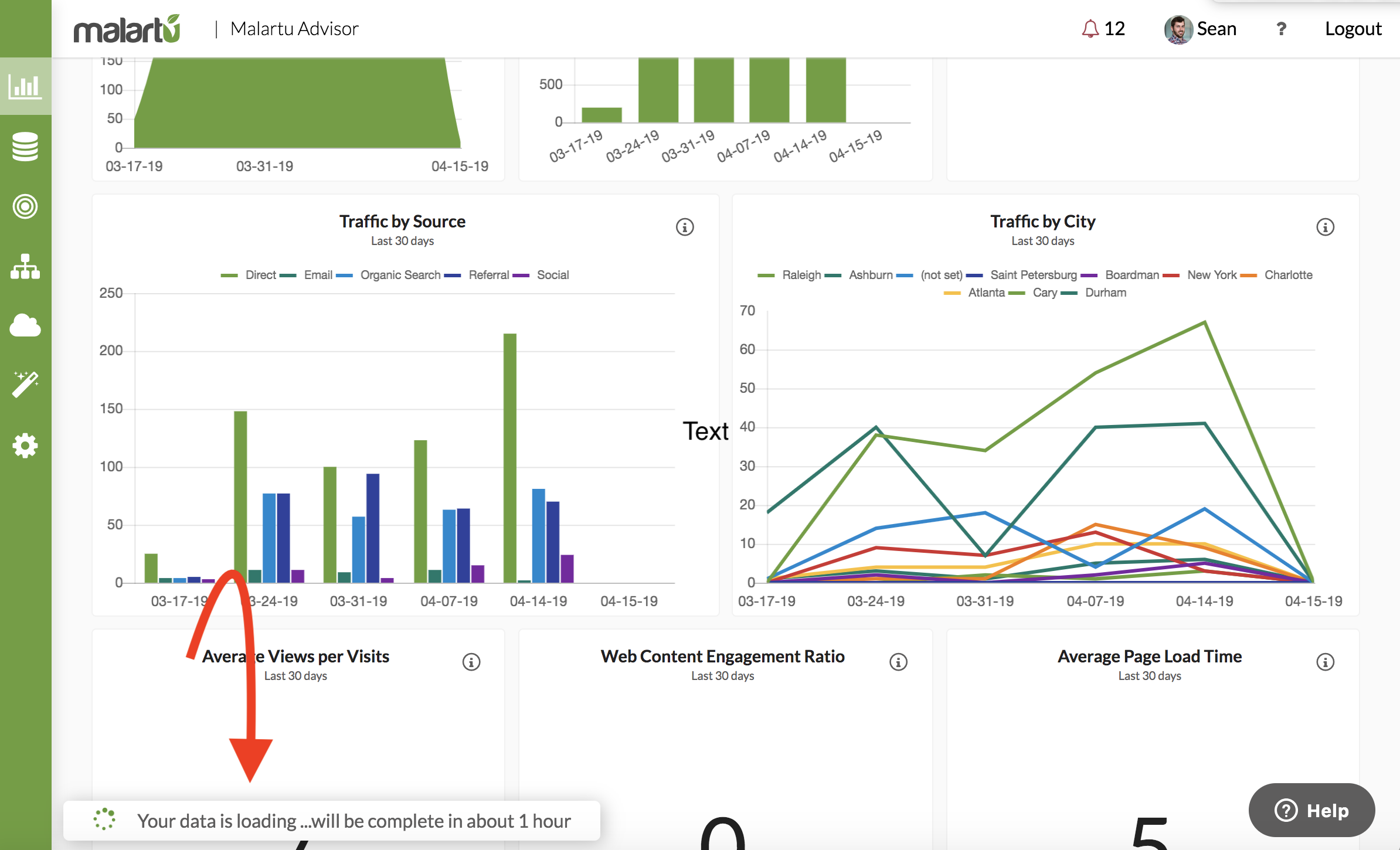The first thing to do if you're experience data discrepancy between your source and Malartu is to check the status of your integration.
If the API was stable for that integration, in most cases the issue is simply that data has been updated at the data source level but not in the Malartu account.
To update the data in Malartu to match that of your source, you'll need to re-pull from the data source.
This is a very simple process and can be done from the data source page using data schedules.
Navigate to data sources and then select the source containing the values in question. If you're troubleshooting a custom metric with multiple data sources involved in calculation, you'll need to repeat this process with each source.
To manually update data
Click Manual Repull and select the number of days (from today) you'd like to repull.
-or-
Click "Or pick by dates" and select the date range you'd like to refresh.
Pro Tip: The "pick by date" feature is especially useful when you make a change in your data source that may have occurred in the distant past. This way, you can just refresh a select few days and not have to wait hours for 4 years of data to refresh.
After you have submitted a manual repull